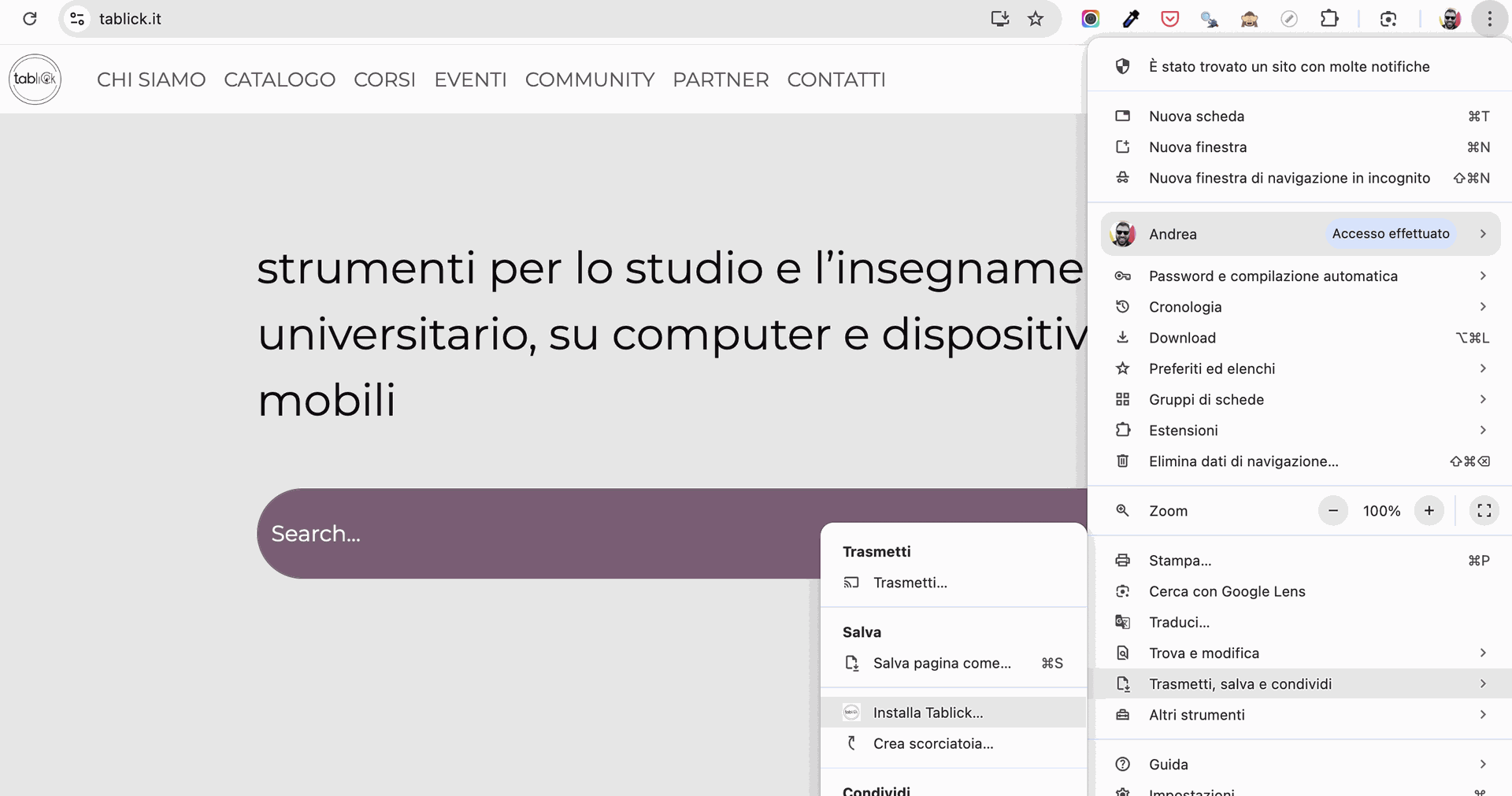app tablick
OFFLINE
The tablick app allows users to access website content even in offline mode, provided that the relevant pages were previously visited while online.
Thanks to local storage mechanisms (cache), content that has already been viewed is saved on the device, making it accessible without an Internet connection. Please note that any updates or new sections of the website will not be available until the next time the user goes online.
HOW TO INSTALL THE TABLICK MOBILE APP
There are several ways to install tablick as a mobile app
- You can click the “Install App” button located at the bottom right while browsing the site (this button is not visible if you're using incognito mode).
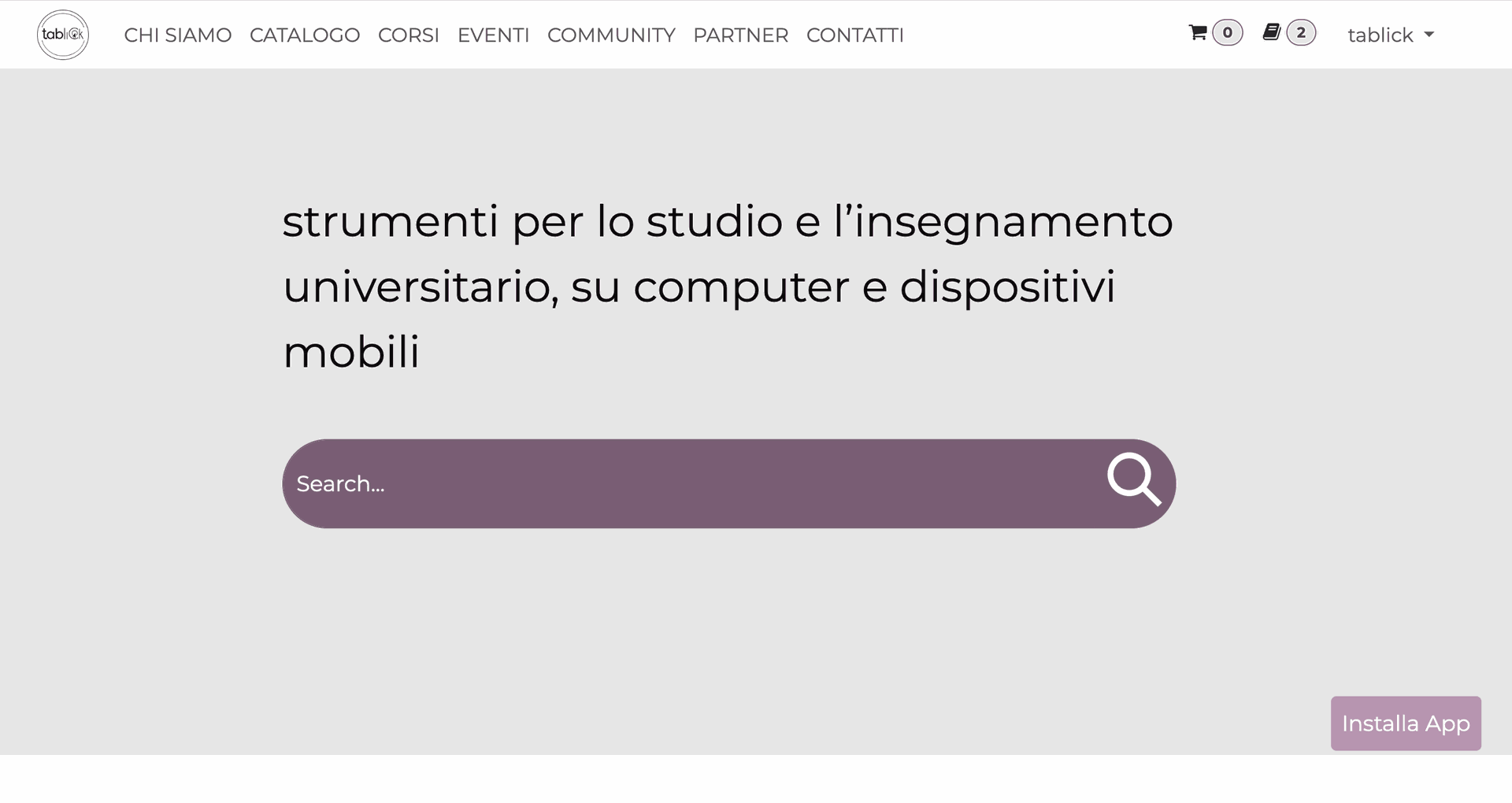
- 2.If you don’t see the “Install App” button, you can still install it through your browser.
From Safari:
- Click the “Share” button in the top right corner, then select “Add to Dock” if you're on desktop, or “Add to Home Screen” if you're using a smartphone or tablet.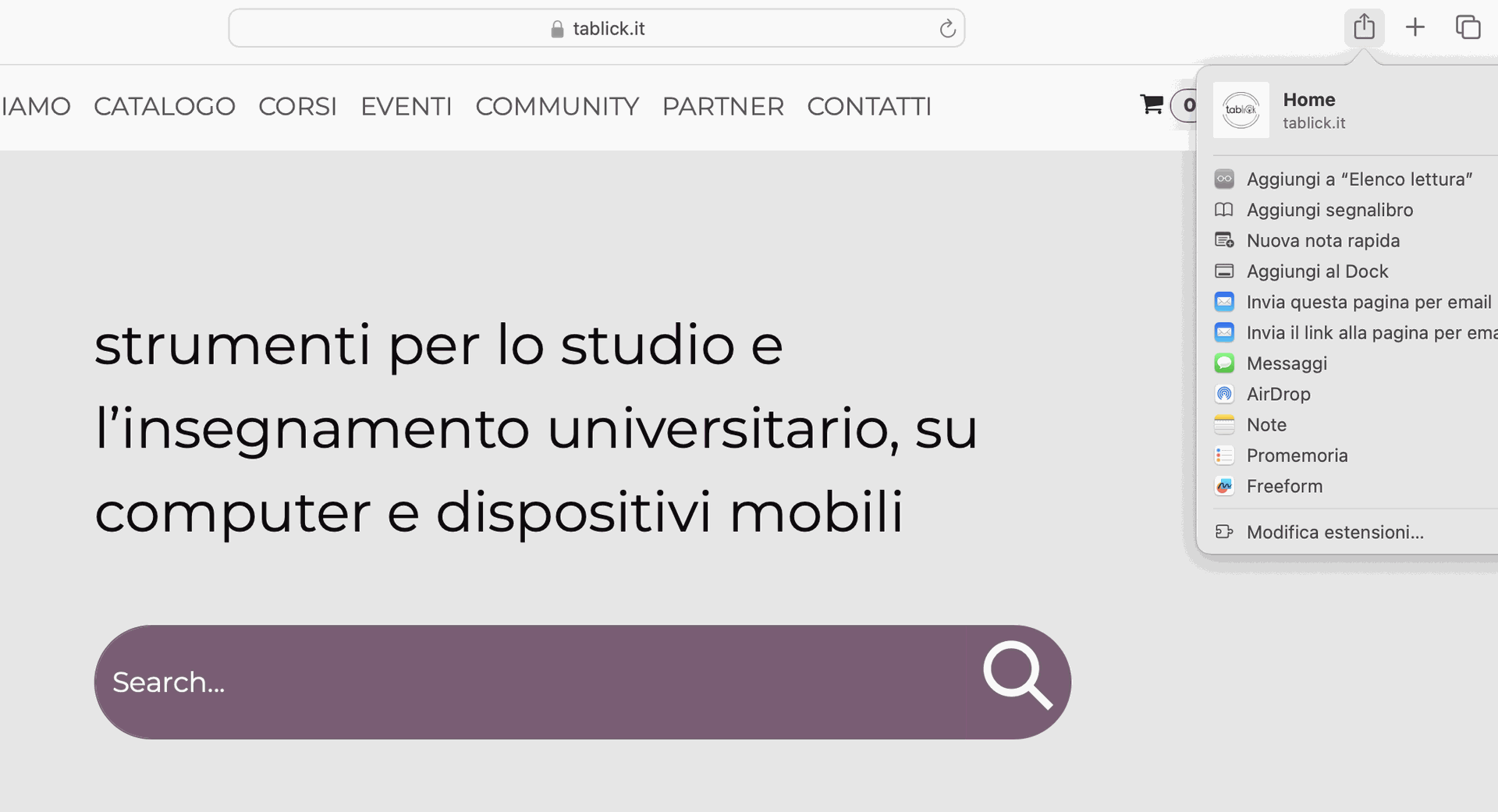
From Chrome:
- Click the icon on the right side of the address bar.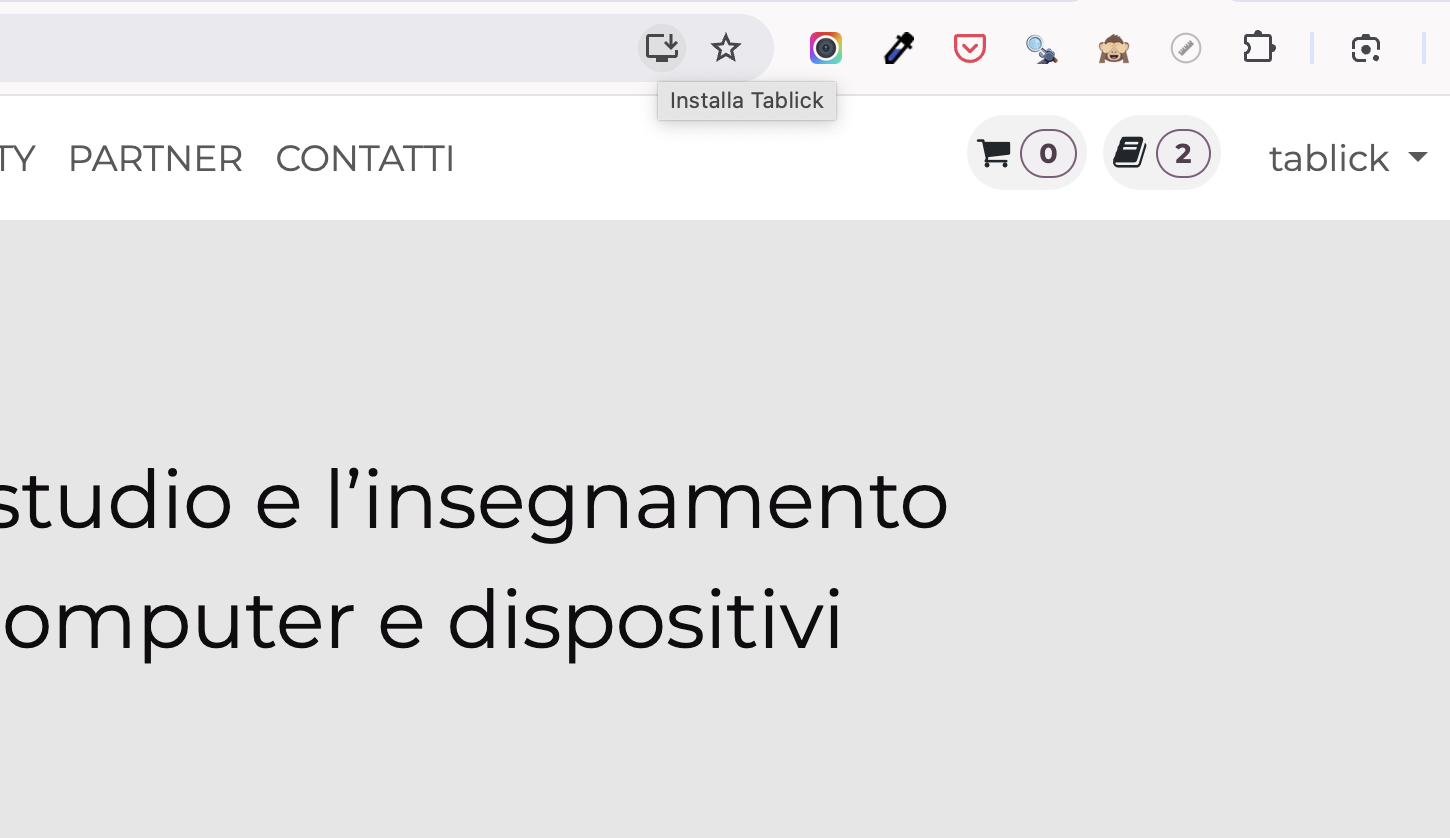
- Or open the menu (three dots in the top right), select “Cast, save, and share”, then tap “Install Tablick”: